Starting dictation YET AGAIN
I decided to start blogging again because I decided to pick up dictation again.
Oh, and just to fill you in on what’s happened since my last post, I made it to 714 days for my writing streak (writing at least 5 minutes every day). But then I accidentally broke it when I forgot to write on a Friday. I actually wasn’t too heartbroken about breaking the streak, because I’d been having a tough time writing on Sundays and over holidays. So this year I didn’t have to write over Thanksgiving, Christmas, or New Year’s, which was FANTASTIC. New Year’s especially would have been really hard because I was busy every day for the 4 days before New Year’s Eve, helping my mom prepare for our family’s New Year’s breakfast and dinner, which is pretty big for us.
Anyway, back to dictation:
When comparing my writing using dictation versus typing, I still felt that my writing while typing was better quality, although only by a small margin. I think it is because when I type, I edit as I type, and my editing is more thoughtful.
However, when I edit my dictation, it is too much like my general self-edit of the book, which I dislike doing. As a result, the editing is not as thorough as the editing I do as I'm typing. So I don't spend as much time thinking about the flow of each sentence and word choices—I tend to rush through them impatiently to get the edits done.
However, it occurred to me that maybe I was just dictating too many words in a day, as strange as that sounds. When I dictate several thousand words, it takes extra long to edit them afterward. But if I only dictate 2000 or 3000 words, it'll take less time to edit them.
Also, instead of dictating into a voice recorder and then having Dragon transcribe it, I decided to dictate using Dragon Anywhere. Most dictation manuals say that dictation is faster when you dictate into a voice recorder, and I expect my dictation speed to slow down when using Dragon Anywhere because I can see as my words are transcribed.
But I am hoping that it will help my dictation writing be better than before because I will be able to see the words as I write them and edit them right then and there. This will be just like when I edit as I type.
Maybe this method of dictation will not be much faster than when I type, since I will be editing as I dictate. But I am hoping that the writing will be just as good quality as when I type, which is my ultimate goal. I am willing to sacrifice dictation speed for that. And I have a feeling that dictating into Dragon Anywhere will still be faster than typing, so I will probably speed up my writing because of that.
Also, I am using Dragon Anywhere because I can create and train a custom word list for my character names or any unusual words in my books. I also think Dragon Anywhere uses a form of AI because it’s been pretty good at figuring out what words to use and changing them once the sentence is completed, correcting for context.
Anyway, I’m going to try this today and see how it goes.
***
Well, I didn’t get quite as much done as I wanted to, but I can’t complain because I got words down despite my IBS bothering me.
I had to spend some time blocking the scene before I started so I would know what I was going to write. Then I dictated for about 45 minutes before my IBS flared up and I had some intestinal pain, so I stopped.
But after about an hour or so, I felt better and decided to do another 30 minutes of dictation, but that extended into 90, which I didn’t mind.
Dictation today was slow precisely because at the beginning, I had a hard time figuring out what to write.
I also slowed because I was editing as I dictated, but I noticed that I didn’t edit quite as much because I was thinking more before speaking, so my sentences were a bit more fully formed before I dictated them. If I were typing, I’d probably just type something and then edit it, but dictation seems to make me think and do the editing in my head before I speak the sentence.
I also liked how I was able to walk around the house as I dictated. I obviously can’t walk when I’m typing, so it was nice to get my body moving a little while I was writing. I think that moving around helps me to think better when I write, which I think was another reason why I was able to write so much when I went walking and dictating.
I guess that’s one reason why I seem to be so stubborn about trying to make the dictation work. I mean, I’ve started and stopped this so many times. And it’s not like I really dislike dictation or anything—I’ve persisted and practiced, so I've done it often enough by now that I’m used to it, so it’s not as hard as it was for me when I first started.
But I stopped dictation before because the writing quality had gone down—because of my poor self-editing skills, not because I was dictating bad prose. I was basically editing better when I edited as I typed, while I wasn’t editing very well after dictating.
But in trying out dictating through Dragon Anywhere, I’m hoping I can remedy that by editing as I dictate. And if dictation can get me to think harder before I put the words down, that’s not a bad thing and will reduce the amount of time I edit on the screen.
I’m also interested in how Dragon Anywhere will compare with using a voice recorder and transcribing with Dragon NaturallySpeaking. Granted, when I was using a voice recorder, I was using an old copy of Dragon so my error rate was probably a bit higher than if I’d had a newer version of the software (which is $700). A 5% error rate is still 50 words out of 1000 versus a 1% error rate is 10 words out of 1000, and that 40 word difference is still tedious and time-consuming to find and correct. Not that I think Dragon Anywhere will have a 5% error rate, but it will likely be higher than a new version of Dragon software that has been trained to my voice.
However, I’m using the free version of Grammarly, which picked up a lot of errors when I edited the text in Scrivener. So I’ll try Dragon Anywhere (which I’ve already paid for) rather than forking over $700 for the newest version of Dragon, plus a subscription to Parallels for Mac, plus however much to get a copy of Windows to run it on Parallels.
So I’m going to try for a dictation streak and see how I do. I hope it will help me to write a bit faster without compromising quality. And walking while writing will be nice.
However, I will say upfront that while I will be trying to write and dictate six days a week, I will not be doing any writing on Sundays, and I’m giving myself permission to skip holidays, too.
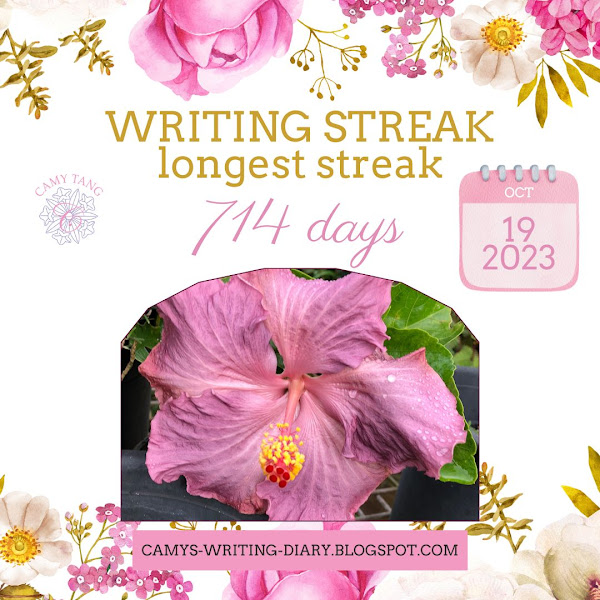


Comments
Post a Comment